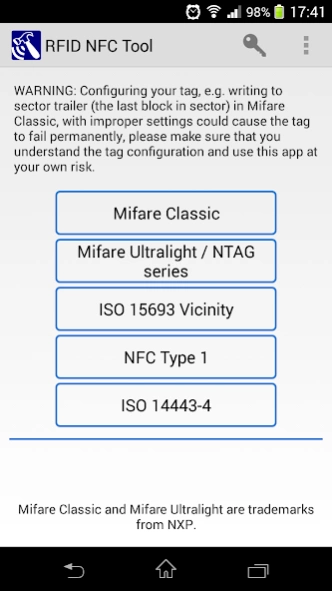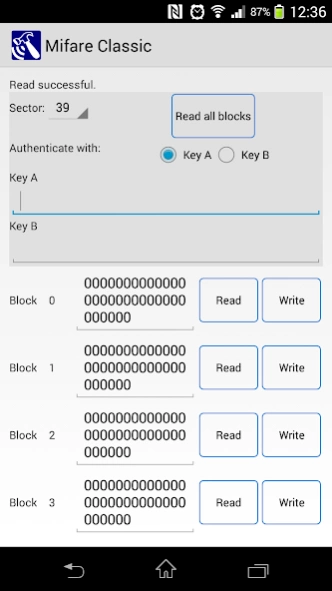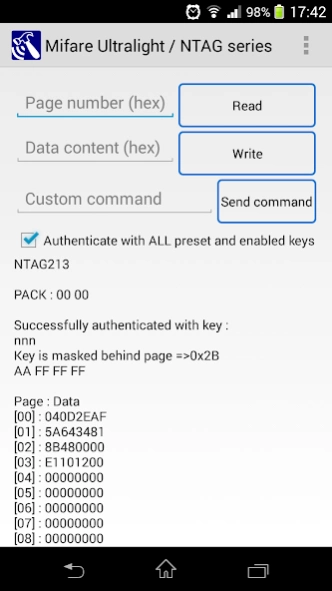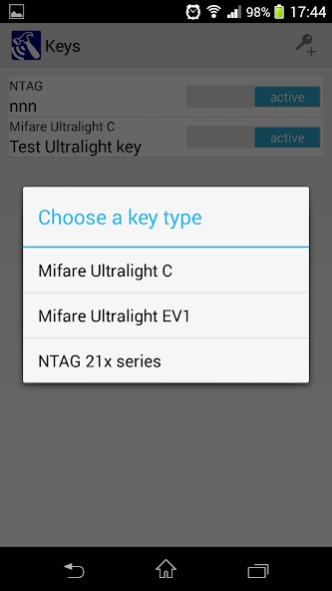RFID NFC Tool 0.5.4
Free Version
Publisher Description
RFID NFC Tool - Read and Write *ANYTHING* to your NFC and RFID tags, best for advanced users!
This tool utilizes the NFC feature of the Android device to allow users to read from and WRITE to RFID and NFC tags.
The currently supported tags include:
* Mifare Classic 1K & 4K (S50 & S70)
* Mifare Ultralight / Ultralight C / Ultralight EV1 / NTAG series
* some ISO 15693 tags (i.e. NXP ICODE SLI series)
* NFC Type 1 tag
* ISO 14443-4 compliant tags that accept ISO7816-4 format commands
Note: For Mifare Classic tags, you need to know the Key(s) to access the data in each respective sector, otherwise the default key would be assumed. For more information, please look up NXP's Mifare Classic in the internet.
About RFID NFC Tool
RFID NFC Tool is a free app for Android published in the System Maintenance list of apps, part of System Utilities.
The company that develops RFID NFC Tool is Method. The latest version released by its developer is 0.5.4.
To install RFID NFC Tool on your Android device, just click the green Continue To App button above to start the installation process. The app is listed on our website since 2014-10-09 and was downloaded 86 times. We have already checked if the download link is safe, however for your own protection we recommend that you scan the downloaded app with your antivirus. Your antivirus may detect the RFID NFC Tool as malware as malware if the download link to tw.com.method.rfidtool is broken.
How to install RFID NFC Tool on your Android device:
- Click on the Continue To App button on our website. This will redirect you to Google Play.
- Once the RFID NFC Tool is shown in the Google Play listing of your Android device, you can start its download and installation. Tap on the Install button located below the search bar and to the right of the app icon.
- A pop-up window with the permissions required by RFID NFC Tool will be shown. Click on Accept to continue the process.
- RFID NFC Tool will be downloaded onto your device, displaying a progress. Once the download completes, the installation will start and you'll get a notification after the installation is finished.